AI Code Generation: Can Free Tools Build Full Apps? A Software Engineer's Honest Review
I still remember it like yesterday. Fresh out of uni, bright-eyed and bushy-tailed, an intern wading into the world of Machine Learning because, hey, it was the trend. Then, one fateful day, my coworkers dropped a bomb: “Have you seen ChatGPT?” My reaction? Let’s just say it was less ‘Aha!’ and more “Holy Molly!”
That first encounter with an AI model generating human-like text, and even code, was a revelation. Something so simple, yet so profoundly powerful. My brain immediately zeroed in on the code generation—this was a game-changer. Initially, I was doing what any budding engineer might: copy-pasting snippets from a web browser, hoping for the best. And let’s be real, the quality often didn’t quite match the hype.
The Copilot Revelation: Speed Over Polish
Then came GitHub Copilot. For a measly ( $10 ) a month, this thing was a wizard. It wasn’t about perfect, pristine code in my region—frankly, nobody here bats an eye at clean code as long as the feature ships and looks good. Simple! The velocity increase Copilot gave me was insane. My sprint demos became smoother, my coffee breaks longer. It just worked as a developer productivity powerhouse.
The AI Arms Race: Claude, Cursor, and Beyond
Just when you thought OpenAI had the entire AI coding kingdom cornered, a new challenger appeared: Anthropic’s Claude. It was like watching a tech-themed wrestling match, and suddenly, the ring had more contenders. Then Cursor came along, transforming the coding experience even further. Boom! AI coding assistants were everywhere—from your web browser to every IDE imaginable, all designed to supercharge developer workflow.
To this day, my daily workflow is inseparable from Cursor and T3.chat, leveraging Claude’s prowess for coding. They’re just that good, especially when you’re juggling a Master’s degree, research, and daily projects in Node, React, Flutter, and Laravel. It’s a wild ride, and every little bit of automation helps!
The Grand Experiment: Can AI Build a Full App?
Now, with all that background out of the way, we’re at the exciting part. We’ve seen AI generate snippets, complete functions, and even refactor. But the new frontier, the bold claim echoing across the internet, is “full application development.” Can these AI tools truly deliver on that promise? I’m curious, perhaps a little skeptical, but mostly just itching to find out.
The Rules of Engagement (and Why They Matter)
Before we dive into the code-slinging chaos, we need some ground rules. Think of it as my broke-but-determined approach to tech validation.
- Free Tier Only: Because, let’s be real, a software engineer trying to master new tech while also pursuing a Master’s degree and engaging in research isn’t exactly rolling in cash. Plus, most people start here.
- Same Prompt, Every Service: Fairness is key. We’re giving each AI the exact same starting line.
- One Chance Only, No Do-Overs: Just like real-world deadlines (minus the existential dread), what you get is what you get. This also reflects how many users interact with these tools casually.
Why these strict rules? Well, aside from my personal financial situation, it’s about leveling the playing field. Many of these incredible tools often run on the same powerful AI models under the hood—be it Claude, AutoGPT, or a flavor of ChatGPT. It’s a true test of their interface, fine-tuning, and direct applicability for everyday developers like me.
Our Contenders: The AI Gladiators
What are our contenders in this AI coding showdown? We have a couple of intriguing tools that claim to do it all, from scaffolding to full-app generation:
The Gauntlet: Our Ultimate AI Prompt
Now, for the main event! The prompt itself needs to be robust enough to push these tools to their limits, demanding a full-stack (even if local-storage-based) web application, not just a bare-bones script. It’s got to be better, right? Here’s the precise prompt we’ll be throwing at each of these services. May the best AI win!
Develop a single-page web application for a minimalist to-do list, focused on user experience and maintainability and with Auth as well.
The application should:
1. **Frontend Framework:** Utilize a modern JavaScript frontend framework (e.g., React, Vue, Svelte, or similar) to construct the UI. The choice should reflect current best practices for component-based development.
2. **Core Features:**
* **Add Tasks:** An input field to add new to-do items. Implement client-side input validation to prevent the creation of empty tasks.
* **Manage Completion:** Each to-do item should have a way (e.g., a checkbox or toggle button) to mark it as completed or uncompleted. Completed tasks should have a distinct visual style (e.g., strikethrough or faded text).
* **Delete Tasks:** A button or icon next to each task to allow users to delete individual to-do items.
3. **Data Persistence:** All to-do items must be stored in the browser's Local Storage, ensuring data persists across browser sessions. The application should load existing tasks on startup.
4. **User Interface:**
* **Clean & Responsive Design:** Implement a modern, clean, and responsive design that works well on both desktop and mobile screens. Basic CSS styling is sufficient, but it should be visually appealing.
* **Filtering:** Include basic filtering options (e.g., buttons or tabs) to display "All", "Active", or "Completed" tasks.
* **Clear Layout:** Organize the UI with a distinct header, an input section for new tasks, and a clear list display for existing tasks.
5. **Project Structure & Documentation:**
* **Complete Project:** Generate a complete and runnable project directory, including all necessary configuration files (e.g., `package.json`).
* **Comprehensive README:** Provide a detailed `README.md` file that clearly outlines:
* Required dependencies and environment (e.g., Node.js version, browser compatibility).
* Step-by-step installation instructions.
* Clear commands to run the application locally.
* A brief overview of the key components and overall code structure.
* **Code Quality:** Ensure the generated code is well-commented, follows reasonable code best practices for the chosen framework, and is easy to understand.Alright, Abdul Rafay, let’s refine just that “Lovable” section. We’ll make it crisp, clear, and perfectly slot into your existing blog post, handling the more complex prompt you used for it as a specific stress test for this tool, leading into your universal prompt for the others.
Tool 1: Lovable.dev - The Ambitious Start
Lovable.dev has been practically living in my ad feeds, so it was naturally the first one I had to put to the test. My initial take? It’s got potential, it’s good, but it definitely feels like there are some rough edges needing polish, or perhaps a full refactor in places.
For Lovable, I decided to push the boundaries right out of the gate, giving it a truly ambitious challenge—a stress test, if you will, to see how far these “full application” claims could truly stretch. My prompt went beyond a simple to-do list, aiming for real-world complexity. I tasked it with:
- Adding Authentication: Because what’s a modern app without user logins?
- Database Persistence: Storing to-do items not just locally, but in a backend database. For this, I specifically chose Supabase as the backend.
The prompting process itself was quite detailed and involved, guiding me through various configurations, which hinted at the complexity it was trying to handle. In terms of raw speed, Lovable was impressively quick for such a task, taking approximately 3 minutes to generate what it claimed was a complete application. Not bad for kicking off a new project!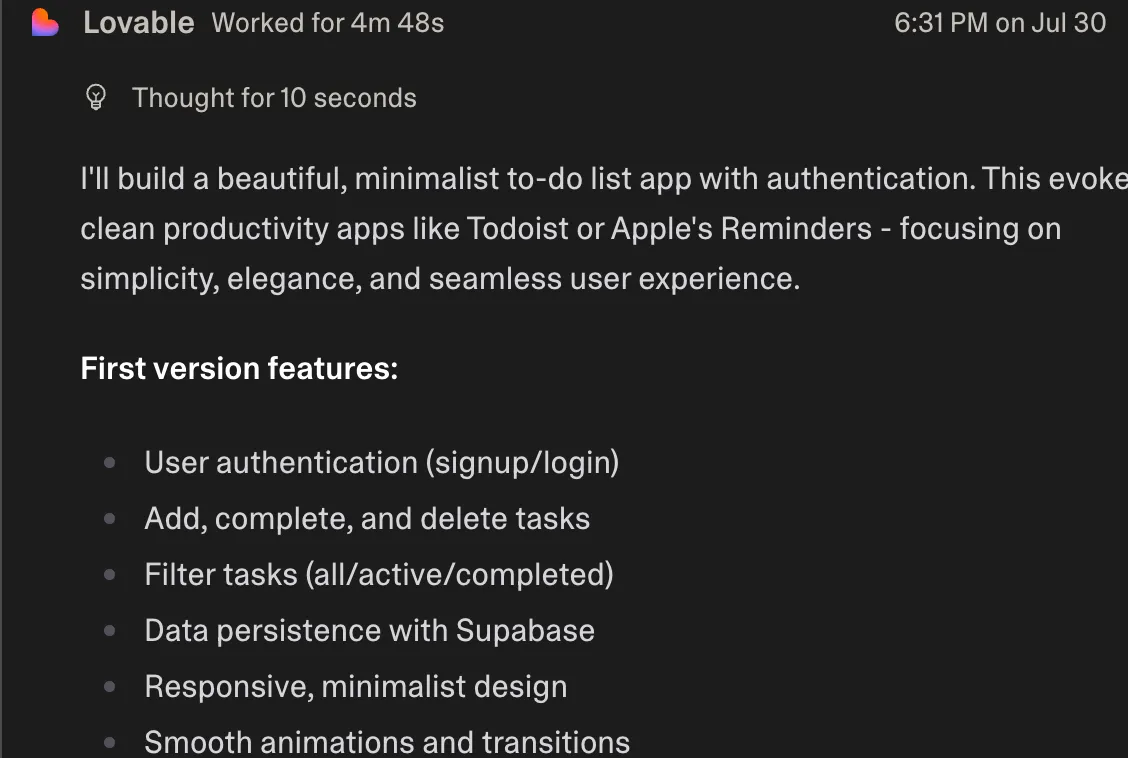
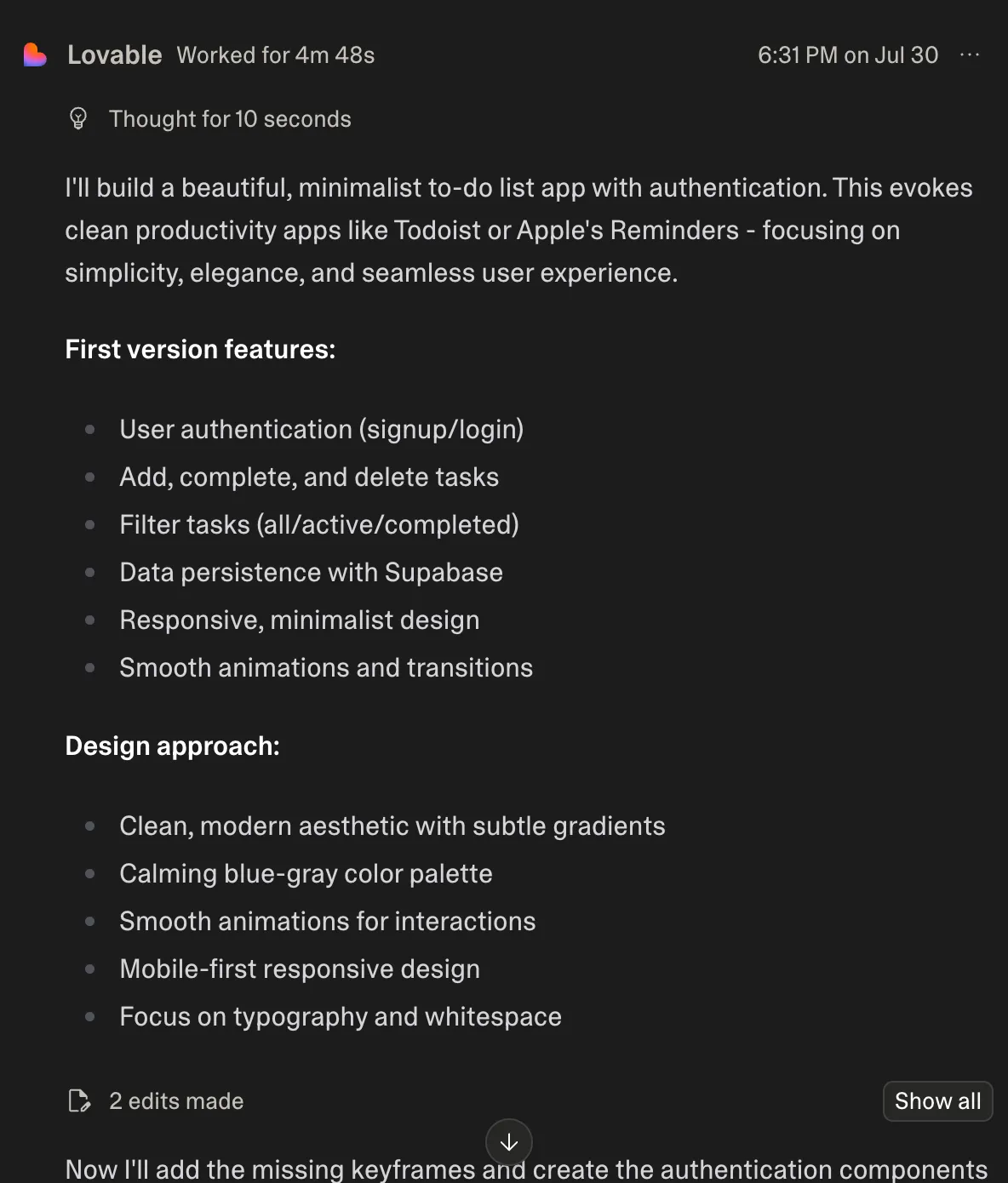
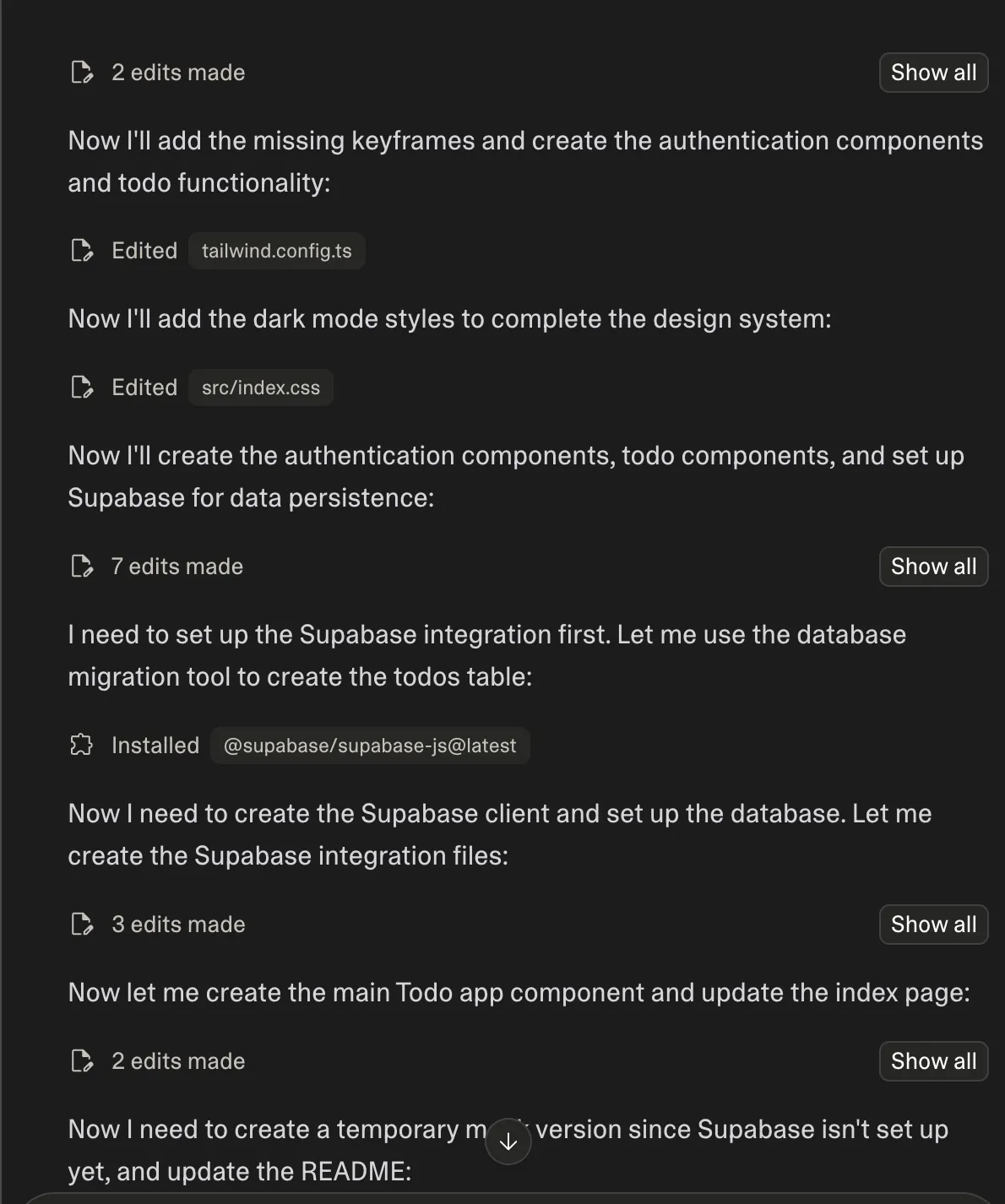
As you can see from the process, it’s not all sunshine and rainbows. While the detailed prompting tried to cover a lot of ground, the actual output told a different story.
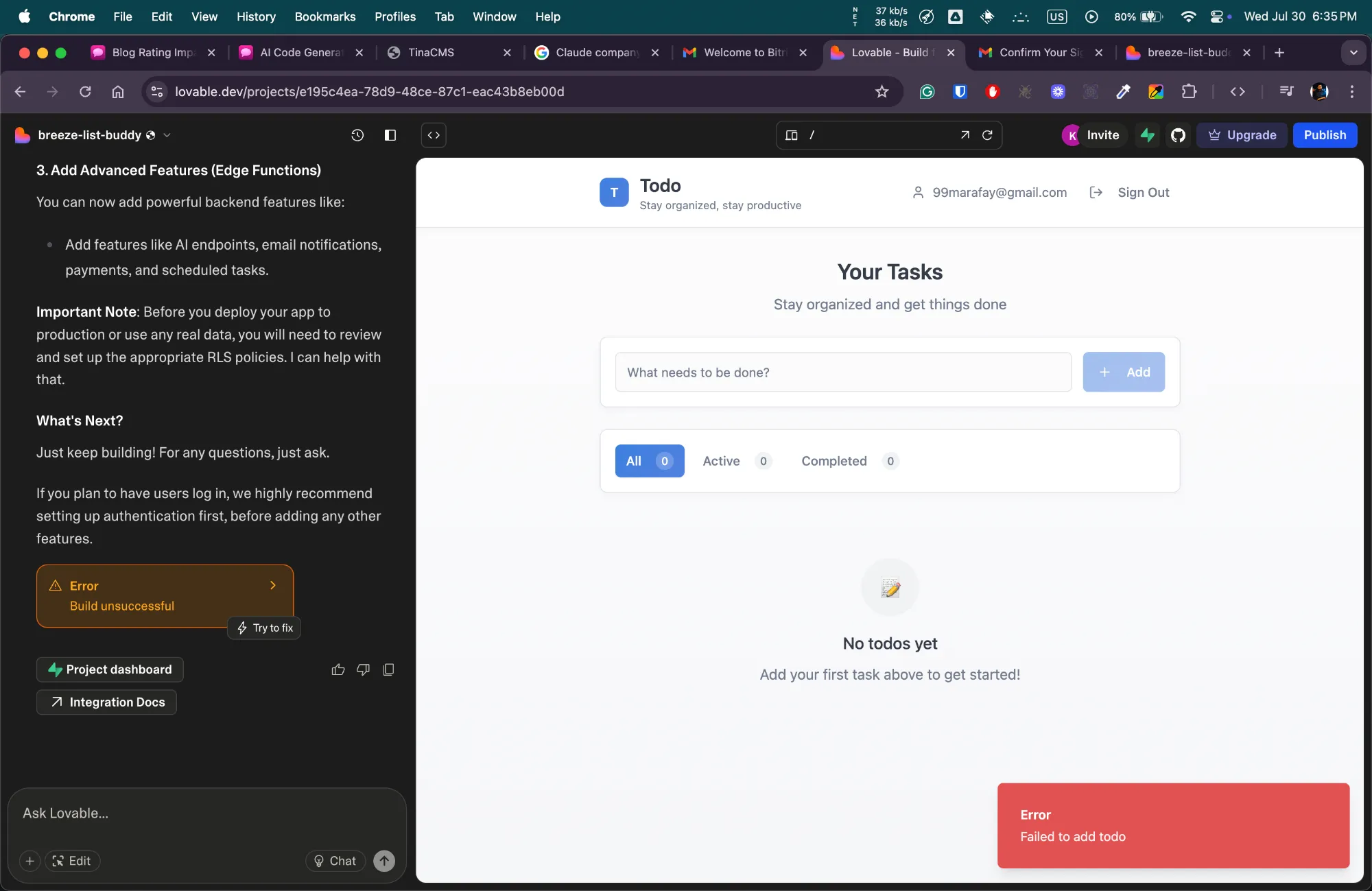
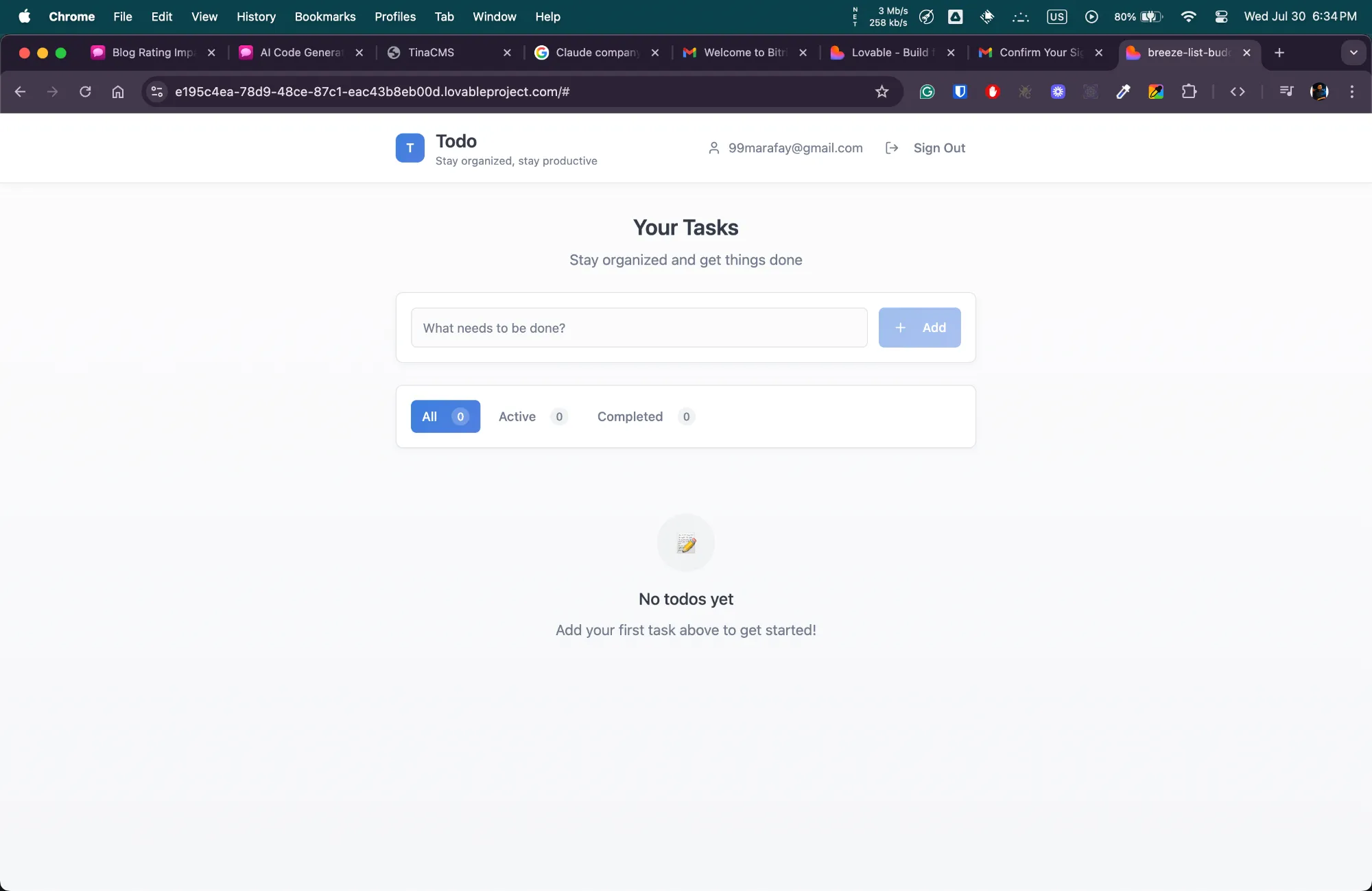
The generated UI? It was okay—functional, but nothing to write home about. The real disappointment, though, came when it failed to perform even the most basic “add to-do” task correctly, despite the heavy lifting I asked it to do with authentication and Supabase integration. That’s a significant letdown when the fundamental feature falls short.
On a positive note, setting up the Supabase connection for the authentication feature was surprisingly straightforward; it just needed a few button clicks to link it to an existing Supabase project. The idea of integrating a backend with such ease is fantastic, even if the execution on the core feature wasn’t quite there.
Lovable.dev Verdict: While its ambition to tackle auth and external databases with impressive speed is commendable, and the setup for Supabase was intuitive, the failure on basic to-do functionality left a significant gap. It’s a powerful idea, but the current free-tier execution indicates a need for substantial refinement to deliver on the “full app” promise for complex prompts. This initial deep dive for Lovable truly shaped my approach for the other tools, leading me to define the Universal Prompt (detailed below) that aims for a strong, robust, yet achievable feature set for consistent comparison.
Tool 2: Chef by Convex - The Backend Maestro
Next up in our coding crucible is Chef by Convex. Now, I have a soft spot for Convex itself; honestly, it’s an amazing product for building robust backend applications. I’m talking production-level stuff, where with the right code and optimization, things really sing. Given my daily use of its API endpoints and services, I wasn’t entirely surprised by Chef’s performance in certain areas.
When putting Chef to the test with our Universal Prompt, its speed was impressive, living up to the snappy performance I expect from Convex’s infrastructure. It’s incredibly fast, and its real-time preview and websocket capabilities are just what you’d expect from a Convex-powered tool – no surprises there, and definitely a huge plus for rapid iteration.
The prompting process with Chef was quite straightforward and workable. It efficiently translated the prompt into a functional application, particularly on the backend.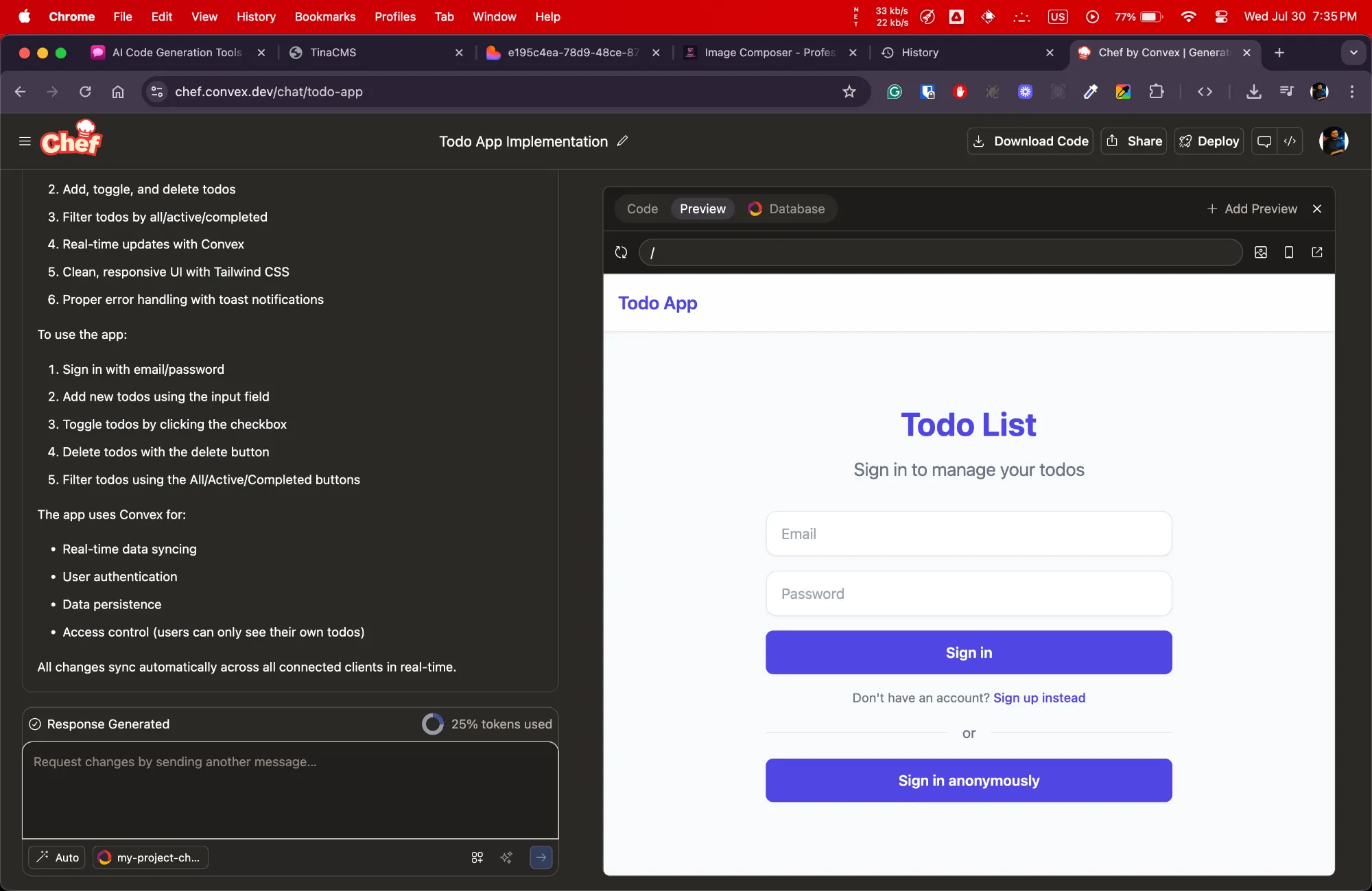

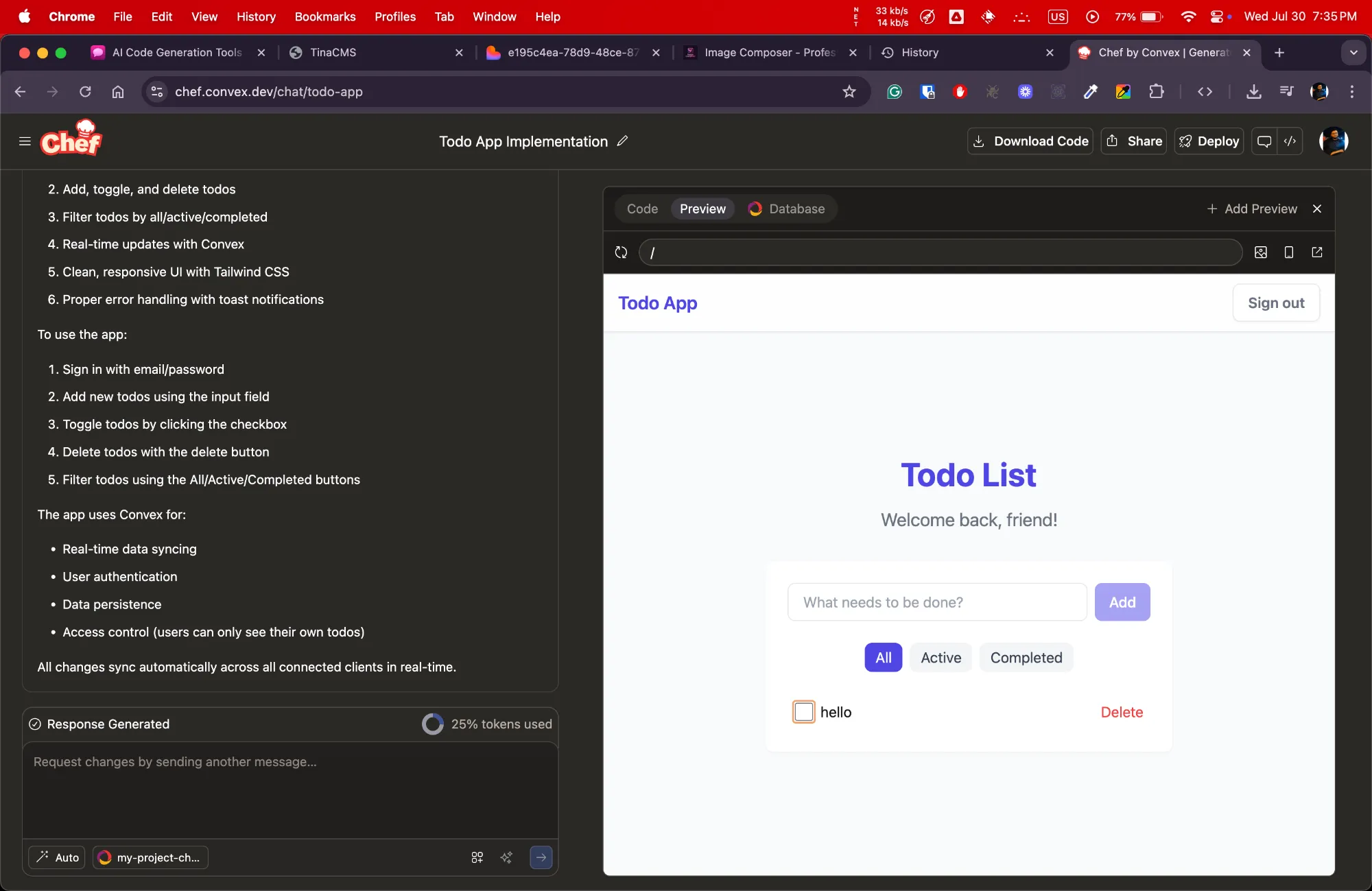
However, and this is where the chef sometimes leaves the presentation a bit simple, the UI generated by Chef tends to be quite minimalist. This isn’t entirely unexpected, though, as Convex itself shines as a robust database and backend service. Its strength isn’t primarily in generating visually stunning frontends, but rather in providing solid, functional backend foundations.
While the UI might be basic, the underlying backend functionality generated by Chef for this “simple” to-do application was robust. It leverages Convex’s capabilities well, demonstrating its proficiency where it counts most for data persistence and real-time updates.
Chef by Convex Verdict: Chef delivers on its promise of speed and reliable backend functionality, unsurprisingly given Convex’s core strengths. If you’re looking for an AI tool that nails the data layer and real-time updates, especially with a Convex backend, this is a strong contender. However, don’t expect a dazzling frontend out of the box. It’s a tool that excels at plumbing, perhaps leaving the interior decorating to the developer.
Tool 3: Orchids - The UI Powerhouse
Now, if you’re anything like me and appreciate a stunning frontend, Orchids.app immediately grabs your attention. This tool is, hands down, amazing for designing a good-looking UI. Even on its free tier, it conjures up applications with slick animations and that modern aesthetic we all crave. Visually, I genuinely like this product a lot.
When put against our Universal Prompt, Orchids didn’t just build a to-do list; it made it look good. Its commitment to a polished user experience is evident.
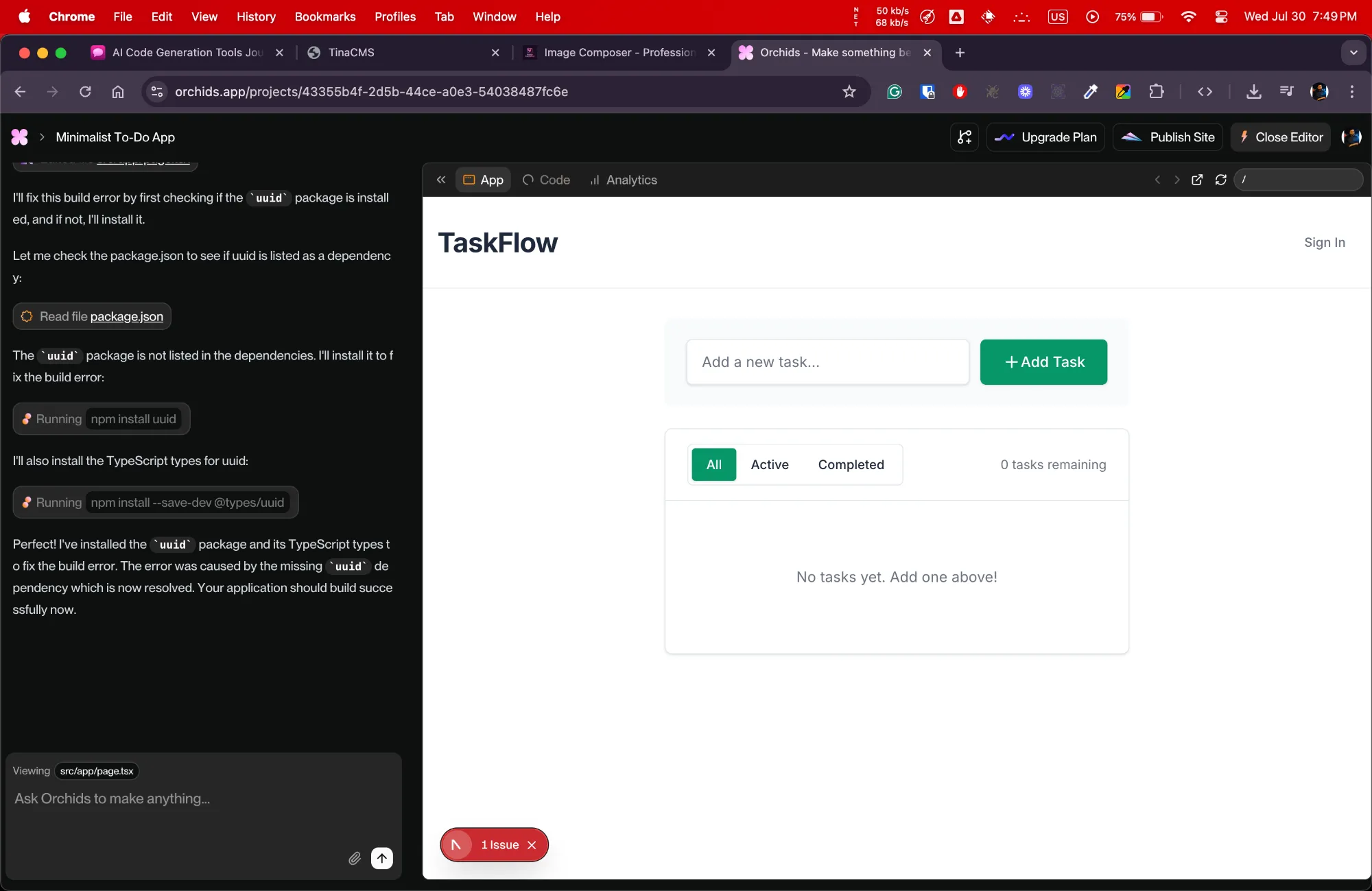

One key differentiator that immediately caught my eye: Orchids uses Next.js for its frontend framework, which is the latest version. This stands in contrast to many other tools, like those opting for React with Vite, which often inject JavaScript into a single HTML file. The Next.js choice gives developers significantly more control over the UI, offering a more structured and robust foundation for complex designs and routing, rather than just spitting out a simple SPA. It’s a pro move for frontend architecture.
However, every orchid has its thorns, and this tool is no exception. While the UI is its undeniable superpower, there are a couple of significant limitations when it comes to building a truly “full” application as per our prompt:
- No Database Integration: Currently, Orchids lacks direct database integration. All data persistence relies solely on Local Storage. This is a major functional bottleneck for any app needing dynamic, server-side data or multi-user capabilities.
- Export Workflow: Here’s the kicker for us developers. While many of these AI tools proudly feature an “Export to GitHub” button, allowing you to connect directly to a repo, remove demo code, and hook up your backend… Orchids doesn’t have it yet. That coveted feature is marked “coming soon.” For now, it’s back to the old-school copy-and-paste method to get your beautifully designed code into your project. Not ideal for modern dev workflows, but the UI might just be tempting enough to make you consider it!
Orchids.app Verdict: If you prioritize a visually stunning, animated, and modern UI, Orchids is an absolute gem, especially with its Next.js foundation offering superior frontend control. It’s a fantastic starting point for design-heavy projects. However, its current lack of database integration and the frustrating absence of a direct GitHub export make it a tool that requires more manual developer intervention to become a truly full-stack, production-ready application. It’s beautiful, but not yet entirely self-sufficient.
The Grand Conclusion: So, Can AI Build a Full App?
After putting Lovable, Chef, and Orchids through their paces with some demanding prompts (and a few ambitious detours!), a clear picture emerges about the current state of free-tier AI code generation for “full applications.”
Here’s the lowdown, straight from the developer’s trenches:
- UI Superstars (with caveats): Without a doubt, some of these AI tools are absolute gems for quickly spinning up stunning user interfaces. Orchids, for instance, proved it can deliver a modern, animated look using Next.js, making it a fantastic starting point if eye-catching design is your top priority. You can get that visually appealing shell in minutes.
- Database Dilemmas: This is where the “full application” dream often hits a snag. As we saw, many of these tools struggle with robust database integration and complex backend connections. While some, like Lovable, make the setup look easy, the actual functional persistence can be flaky. Others, like Orchids, simply default to Local Storage, which is great for client-side persistence but completely unsuited for multi-user or scalable applications. Chef by Convex, while backend-strong, leans on its own ecosystem. The general takeaway? Expect to roll up your sleeves and build out your backend.
- Scalability Sidelined: Let’s be real—the code generated by these free-tier tools is designed for rapid prototyping, not for the rigors of massive traffic or production loads. Optimization for performance, security, and scalability is still firmly in the human developer’s court. These are quick starts, not deploy-ready solutions for the next viral sensation.
- Tech Stack Roulette: The versioning and tech stack choices can be a bit of a mixed bag. While some tools might surprise you with a cutting-edge Next.js build, others might drop in slightly older (but still stable) packages like Tailwind 3.x or React 18.x, while newer versions are already out. It’s a reminder that relying solely on AI might lead to a quick build, but also potential dependency headaches or missed opportunities for the very latest features and optimizations.
The Verdict for Software Engineers:
So, can free AI tools build a full application? Not quite, at least not one ready for the wild west of production traffic or complex data management. They are, however, incredibly powerful accelerators.
My recommendation? Leverage these tools to create your stunning-looking UI prototypes or foundational frontends. Let AI handle the visual heavy lifting and the basic scaffolding. But from there, it’s time for the human touch: connect your robust database, optimize the code for performance, and ensure it’s engineered to truly meet the client’s needs and future scalability demands.
AI is a fantastic co-pilot for the initial flight, but you, the software engineer, are still the seasoned pilot charting the course to a truly successful and sustainable application. The future of development isn’t just AI or humans; it’s a dynamic, powerful partnership.
Until then..Keep Coding Nerds…
💬 Join the Discussion
Share your thoughts and engage with the community